And Or Entity Options
Where more than one attribute has been chosen for an entity, you can choose whether to search for a patient with all criteria or any of the criteria.
For example, BP search for systolic greater than 155 or a diastolic greater than 110, finds patients who have either of these values.
If you wanted to find patients with both a systolic over 155 and a diastolic over 110, you would choose AND (default).
To define this in the Criteria Select screen, highlight the top Entity line,in this example, Blood Pressure, and the Entity Options display:
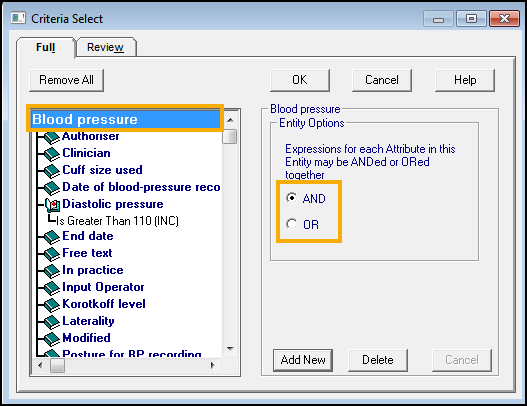
Select And (default) or Or.